

Step 1: Download Connect App
Open this page on your Android device and click the below link to download the Slendertone connect app
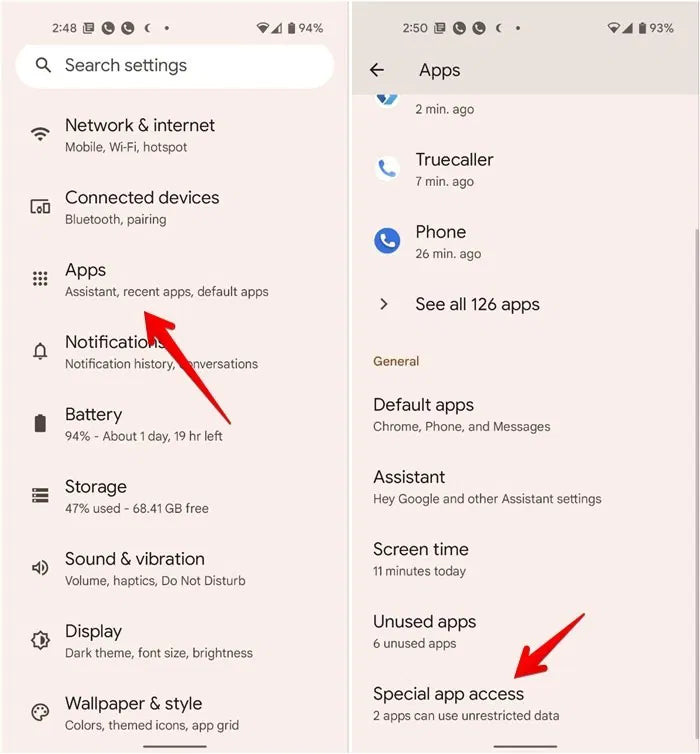
Step 3a: Update Settings
Go to Apps > Special App Access > Install Unknown Apps, then choose your browser or file manager (e.g., Chrome or Files).
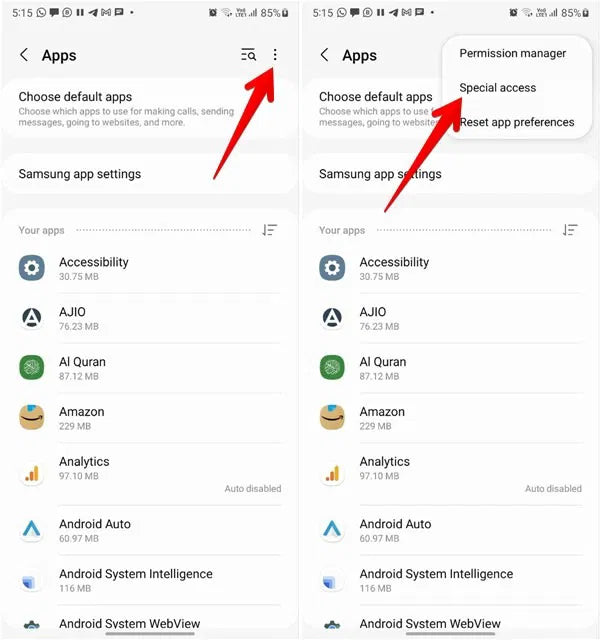
Step 3b: Special App Access
Navigate to Special Access.
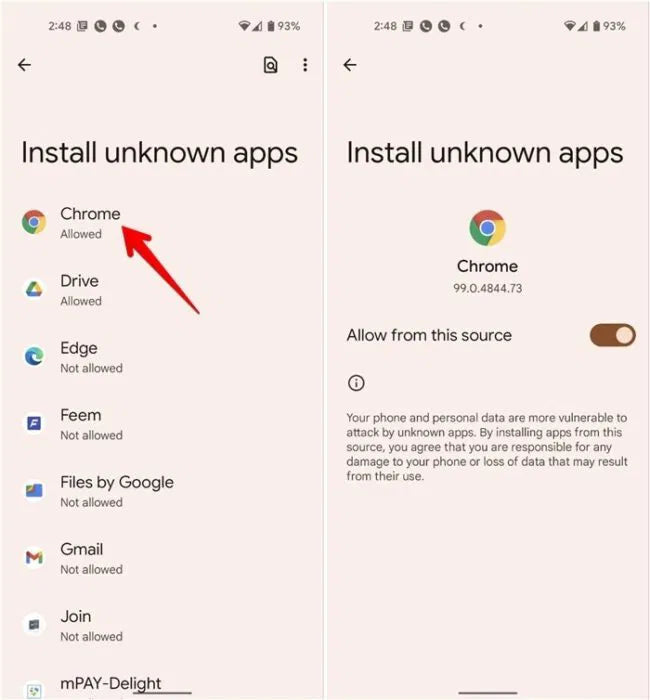
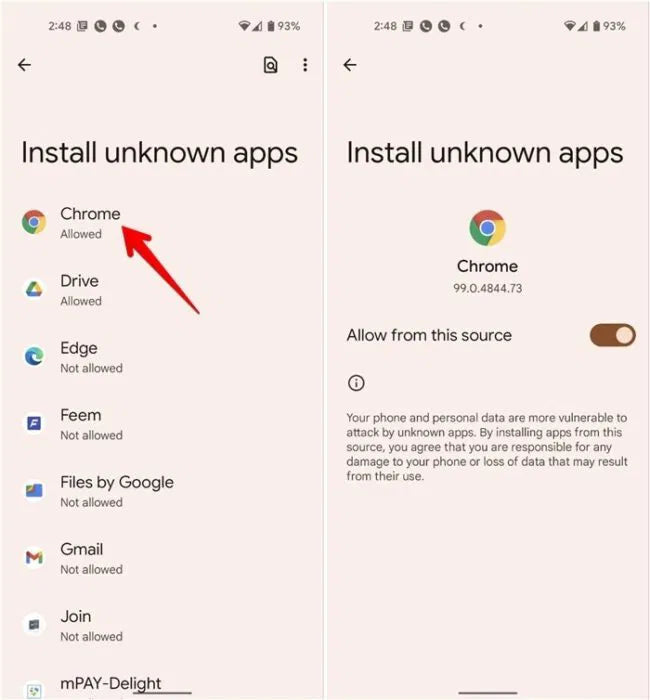
Step 4: Accept & Install App
Enable the toggle "Allow from this source".
Your Slendertone App will start installing on your mobile device.
You're ready to power up your muscles!